Have you ever found yourself desperately searching for a specific software on your Debian-based system, only to be met with a frustrating wall of cryptic commands and outdated documentation? The world of Debian package management can feel daunting, but it’s truly a gateway to a powerful and streamlined computing experience. This lab will be your guide, dispelling the darkness and revealing the secrets of managing your Linux software with ease.
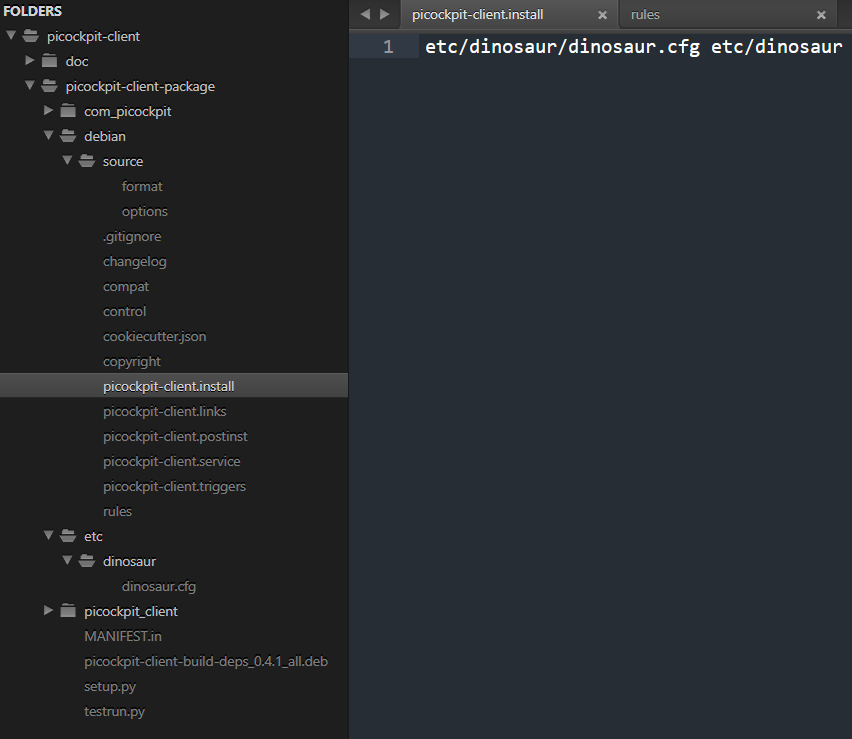
Image: pi3g.com
Debian is more than just an operating system; it’s a philosophy. A commitment to stability, security, and free software. At its core lies the apt package manager, a powerful tool that allows you to install, remove, and update software with unparalleled efficiency. In this guide, we’ll dive deep into the apt command line, uncovering its hidden strengths and revealing its user-friendly nature, even for beginners.
Understanding the Power of Debian’s Package Manager
Imagine a world where finding and installing software isn’t a tedious hunt through endless websites. Instead, you have a central repository of thousands of applications, carefully curated and organized. This is the beauty of Debian’s package management system. Think of it as a well-stocked software library, waiting to equip your system with the programs you need.
The APT (Advanced Packaging Tool)
apt is the heart of Debian package management. It’s a command-line interface that interacts seamlessly with your system’s software repositories, providing a unified and efficient way to manage your software.
Why APT?
- Centralized Control: Manage your software from a single point, eliminating the need for manual downloads and installations.
- Security: APT ensures that the software you install comes from trusted sources, minimizing potential security risks.
- Automation: Regularly update your system with the latest bug fixes and security patches with a single command.
- Package Dependencies: Automatically handle complex dependencies between software packages, ensuring everything works together harmoniously.
Your Guide to the APT Command Line
The command line may seem intimidating, but it’s actually quite simple once you understand the basics. Here’s a breakdown of essential commands:
1. Updating Your System:
sudo apt updateThis command refreshes your system’s package lists, ensuring you have access to the latest available software. Think of it as updating your library catalog with the latest additions.
2. Installing Software:
sudo apt install package-nameSimply replace ‘package-name’ with the name of the software you want to install. For example, to install the popular text editor ‘vim’:
sudo apt install vim3. Removing Software:
sudo apt remove package-nameRemove software that’s no longer needed.
4. Searching for Packages:
apt search package-nameIf you’re unsure of the exact package name, use this command to search for it in the repositories:
apt search notepad++5. Viewing Installed Packages:
apt list --installedThis command displays a list of all the software currently installed on your system.
6. Auto-Removing Unused Dependencies:
sudo apt autoremoveAfter removing a package, use this command to safely remove any unused dependencies left behind, keeping your system clean and efficient.
7. Upgrading your system:
sudo apt upgrade This command upgrades all installed packages to the latest available versions.
8. Dist-upgrade:
sudo apt dist-upgrade This command upgrades all installed packages to the latest available versions, including any necessary dependency changes. This is a safer way to upgrade than just running ‘apt upgrade’.
Beyond the Basics: Advanced APT Techniques
Now that you have a grasp of the fundamentals, let’s explore some advanced techniques to elevate your Debian package management skills:
1. The Power of Repositories:
Debian’s repositories are the heart of its package management system. They hold vast libraries of software, carefully packaged and organized, ensuring a secure and reliable installation process.
- Adding Repositories: Expand your software options by adding repositories for third-party applications.
- Removing Repositories: Remove repositories you no longer need to streamline your package management.
2. Managing Package Sources:
The /etc/apt/sources.list file defines the repositories your system uses. This file is the key to customizing your software sources:
- Adding Sources: If a specific program isn’t available in your default repository, you can add new sources to access it.
- Modifying Sources: Adjust the order of sources in the list file to control priority, ensuring that a specific repository takes precedence.
3. The Importance of Security:
APT prioritizes security by verifying digital signatures on packages using the GPG (GNU Privacy Guard) system. This ensures that the software you install comes from trusted sources, mitigating security risks.
- Updating Keyrings: Regularly update your GPG keyring to maintain trust in the software sources you’ve configured.
4. Advanced Options:
APT offers a wealth of options for advanced users:
- apt-get: A more powerful tool that offers additional options for managing packages.
- dpkg: The underlying package management tool that APT uses to install and remove packages.
- apt-cache: A tool for inspecting package information, such as dependencies and descriptions.
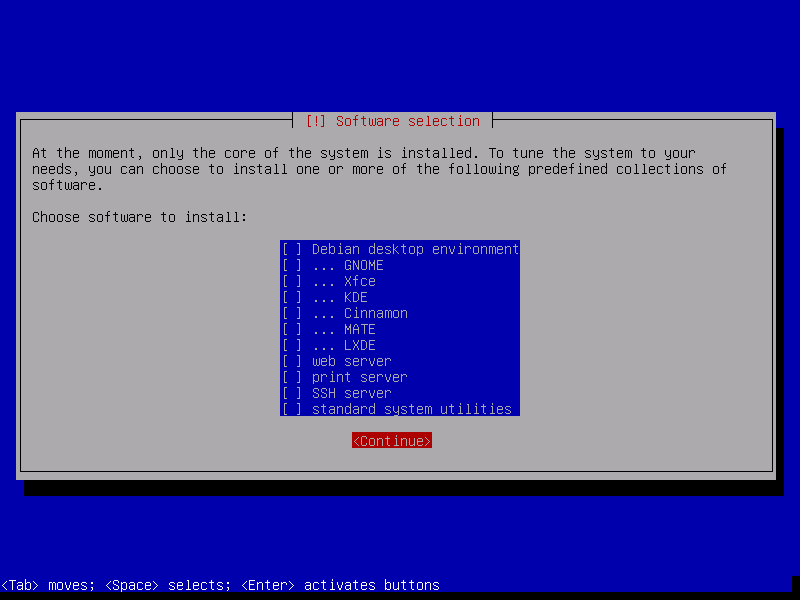
Image: www.aguslr.com
Lab 11-2: Using Debian Package Management
https://youtube.com/watch?v=uG13DuHHpTA
Embracing the Power of Debian Package Management
Mastering Debian package management isn’t just about installing software; it’s about gaining control over your system, ensuring its stability, security, and efficiency. By embracing the power of APT, you’ll unlock a world of possibilities, transforming your Debian experience from a frustrating maze into a seamless and enjoyable journey.
Remember: Continue to explore, experiment, and embrace the vast resources available to you. Let this guide serve as your stepping stone to becoming a true Debian package management expert.
Call to Action: Share your favorite APT tips and tricks in the comments below, and let’s build a community of Debian package management enthusiasts!





